In this guide, we will see how a NodeJS and MySQL web application can incorporate user registration and login feature. We will use bcrypt to hash the password and JWT for token generation.
In this post, we will not create any HTML page or template. Instead, We should consider it as a process to add login and registration functionality in REST API.
We will go through this post in following steps:
- Setting up ExpressJS application with Sequelize
- Installing NPM dependencies .i.e. Sequelize, Sequelize-cli, bcrypt and jsonwebtoken
- Initializing project with sequelize-cli and configuring MySQL db
- Creating Users table using Sequelize migration
- Writing the User registration logic
- Writing login function
- Securing a route using middleware and JWT verification
1. Setting up ExpressJS application with Sequelize
To setup expressjs application with Sequelize, we will first create an empty project directory and then open terminal. Now run npx express-generator .. This will generate project structure in the directory. Now run npm install to install all the dependencies listed in package.json file. More on setting up the expressjs app with sequelize orm check out this link.
2. Installing NPM dependencies .i.e. Sequelize, Sequelize-cli, bcrypt and jsonwebtoken
Let’s quickly summarize which dependencies are needed and why ?
- mysql2 is the package utilized by Sequelize ORM to interact with MySQL DB.
- sequelize offers great support in order to deal with CRUD operations and relationship management between tables in MySQL.
- sequelize-cli makes it super easy to create migrations, seeders and models with CLI commands.
- bcrypt will be used to hash the plain password.
- jsonwebtoken generates JWT token which can be used to authenticate the user.
- dotenv allows us to use .env file and access it’s content with
process.env.MY_ENV_VARIABLE
To install all above packages, run npm install --save mysql2 sequelize sequelize-cli bcrypt jsonwebtoken. We now have the structure ready to start coding.
3. Initializing project with sequelize-cli and configuring MySQL db
npx sequelize-cli init command will create config, migrations, models and seeders directories. These directories will contain their respective files generated from various sequelize-cli commands.
Go ahead and open config.json file from config directory. Modify the content of this file according to your DB settings.
{
"development": {
"username": "drf_user",
"password": "drf657@!",
"database": "blog_post_db",
"host": "127.0.0.1",
"dialect": "mysql"
},
"test": {
"username": "drf_user",
"password": "drf657@!",
"database": "blog_post_db",
"host": "127.0.0.1",
"dialect": "mysql"
},
"production": {
"username": "drf_user",
"password": "drf657@!",
"database": "blog_post_db",
"host": "127.0.0.1",
"dialect": "mysql"
}
}
4. Creating Users table using Sequelize migration
The sequelize’s way of creating a table is generating a migration and run it. Type npx sequelize-cli model:generate --name User --attributes first_name:string,last_name:string,email:string,password:string
. This will create a User model and it’s migration as well. You can verify the presence of migration file in the migrations directory.
'use strict';
module.exports = {
up: async (queryInterface, Sequelize)=>{
await queryInterface.createTable('Users', {
id: {
allowNull: false,
autoIncrement: true,
primaryKey: true,
type: Sequelize.INTEGER
},
first_name: {
type: Sequelize.STRING
},
last_name: {
type: Sequelize.STRING
},
email: {
type: Sequelize.STRING
},
password: {
type: Sequelize.STRING
},
createdAt: {
allowNull: false,
type: Sequelize.DATE
},
updatedAt: {
allowNull: false,
type: Sequelize.DATE
}
});
},
down: async (queryInterface, Sequelize)=>{
await queryInterface.dropTable('Users');
}
};
Now run npx sequelize-cli db:migrate command. If you don’t already had the database created, You need to run npx sequelize-cli db:create before running the db:migrate. Once migrated, you should see the Users table in your mysql database.
5. Writing the User registration logic
As we created the project structure with express-generator, user.js file inside routes directory should already be available with following content:
var express = require('express');
var router = express.Router();
/* GET users listing. */
router.get('/', function(req, res, next) {
res.send('respond with a resource');
});
module.exports = router;
This router.get method will be called whenever a get request is received on http://127.0.0.1:3000/users.
In any REST API, if we need to add a resource, we should be posting to the resource URL. In this case, we will create a POST route for the users such that posting to http://127.0.0.1/users should generate a User.
Let’s add a router.post method in user.js file. This method will pick input from post data and create a user.
var express = require('express');
var router = express.Router();
const Models = require('./../models');
const bcrypt = require("bcrypt");
const jwt = require('jsonwebtoken');
const dotenv = require('dotenv');
const User = Models.User;
dotenv.config();
/* GET users listing. */
router.get('/', function(req, res, next) {
res.send('respond with a resource');
});
router.post('/', async(req, res, next)=>{
//res.status(201).json(req.body);
//add new user and return 201
const salt = await bcrypt.genSalt(10);
var usr = {
first_name : req.body.first_name,
last_name : req.body.last_name,
email : req.body.email,
password : await bcrypt.hash(req.body.password, salt)
};
created_user = await User.create(usr);
res.status(201).json(created_user);
});
module.exports = router;
Here, we are using bcrypt as our password hashing mechanism. Follow this link for a detailed explanation of bcrypt.
created_user = await User.create(usr) is the code responsible for adding the user record in the MySQL database.
6. Writing the login function
Login function will expect user’s email and password. On successful password match, it will return a JWT token.
router.post('/login',async(req,res,next)=>{
const user = await User.findOne({ where : {email : req.body.email }});
if(user){
const password_valid = await bcrypt.compare(req.body.password,user.password);
if(password_valid){
token = jwt.sign({ "id" : user.id,"email" : user.email,"first_name":user.first_name },process.env.SECRET);
res.status(200).json({ token : token });
} else {
res.status(400).json({ error : "Password Incorrect" });
}
}else{
res.status(404).json({ error : "User does not exist" });
}
});
First off, We are retrieving the user based on the provided email id. .findOne() is a sequelize model function which will fetch the first record matching the criteria. In our case, we are finding the record against user’s email address.
Once the user is retrieved, we will then compare the provided password against the stored hash using bcrypt.compare function. It is important to note that bcrypt.compare is not taking salt as a parameter while comparing the password against the stored hash. The reason for this is the fact that salt already exists in the hash.
As the last step, we will generate the JWT using payload and secret with jwt.sign method. The payload part .i.e. { "id" : user.id,"email" : user.email,"first_name":user.first_name } must not contain any sensitive information. The secret should be stored in .env file and should never be disclosed.
At the time of token validation, the decoded payload will help us identify the logged in user. We usually validate the token in a middleware. Token validation is beyond the scope of this post, I will cover this in my upcoming posts.
Upon successful login, the function respond with a JWT token. The client like ReactJS, AngularJS or a mobile application is responsible to save the JWT token in localStorage or cookies. The client is also responsible to add the JWT token in subsequent HTTP requests using Authorization header field.
7. Securing a route using middleware and JWT verification
Once the JWT is generated and sent to the client, it’s time to see how we can protect a route and make sure that a valid JWT is available in the request header.
We will create a simple GET route which will respond with the logged in user data. At the time of login, we set the payload in JWT containing the user id, We will retrieve JWT from request header and then obtain user id from the decoded JWT.
router.get() method takes first argument as the name of the route, after that we have the option to add as many callbacks as needed. Each of these callbacks would have access to request, response and next. When the response is sent, it is considered as an end of request lifecycle, any of the callbacks in router.get could send the response and complete the request lifecycle.
Ideally, each callback should either send the response or call the next function to pass the request to the next callback. From my definition, any callback which performs some kind of checks and pass the request to next callback is called a middleware.
Go ahead and create a /users/me route in routes/users.js.
router.get('/me',
async(req,res,next)=>{
try {
let token = req.headers['authorization'].split(" ")[1];
let decoded = jwt.verify(token,process.env.SECRET);
req.user = decoded;
next();
} catch(err){
res.status(401).json({"msg":"Couldnt Authenticate"});
}
},
async(req,res,next)=>{
let user = await User.findOne({where:{id : req.user.id},attributes:{exclude:["password"]}});
if(user === null){
res.status(404).json({'msg':"User not found"});
}
res.status(200).json(user);
});
In the first callback function .i.e. middleware, we are checking if the authorization header is available in the request. The authorization header sent in following format:
Bearer eyJhbGciOiJIUzI1NiIsInR5cCI6IkpXVCJ9.eyJpZCI6MSwiZW1haWwiOiJ3ZWJsZWFybmluZ2Jsb2dAZ21haWwuY29tIiwiZmlyc3RfbmFtZSI6IlpvaGFpYiIsImlhdCI6MTYyODk3NjAzNX0.heV5Hb4noCxFXQ4J0F2EbFph46PFm1-oGMAdqOFYawo
The actual JWT is after Bearer , so we used .split() function and get it’s last index.
jwt.verify function returns the decoded payload which in our case, is a JSON object containing the user id and few other fields. Once the decoding done, the payload gets added in request. The request passed to next callback using next() function call.
Conclusion:
I skipped validation, email uniqueness etc to keep things simple. I hope this guide will make it easy to understand the concept of simple login and registration in expressjs using sequelize and MySQL db.
You can download the code from Git repo here, Please consider sharing this post and subscribing to my blog.
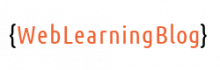


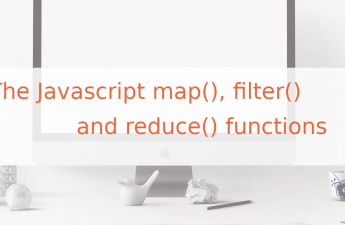

I follow the tutorial, works good, Thanks