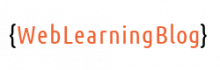Django is a popular web framework based on Python. If you have installed it on your windows machine, either you have done it on core Python installation or on a Python virtual environment.
As Django is a Python web framework, we need to first check if Python is installed. To check this, open command Prompt using cmd on Windows + R. Now type py --version
After confirming that Python is already setup on our windows PC, we can now check if Django is installed on core Python installation by typing django-admin --version
In another case, if Django was installed on a Python virtual environment instead of Python core installation, we first have to go into that virtual environment by using workon yourvirtualenvname . Once we are in the specified virtual environment, we can now run django-admin --version